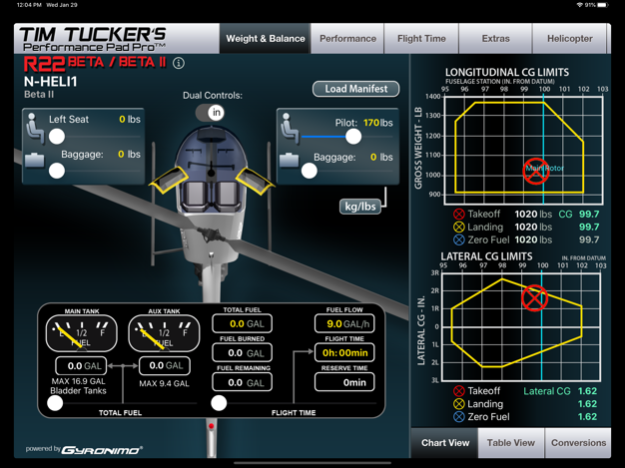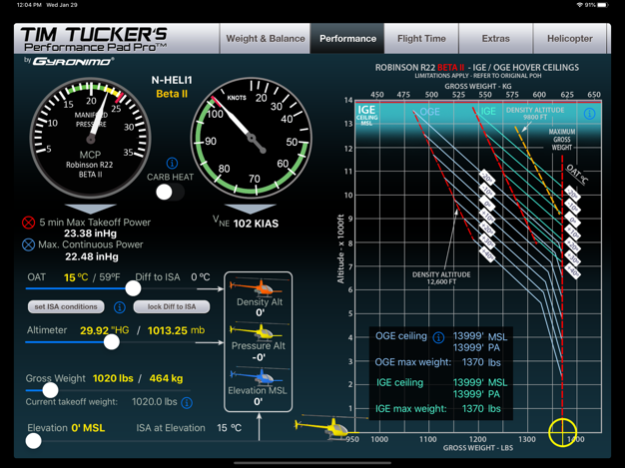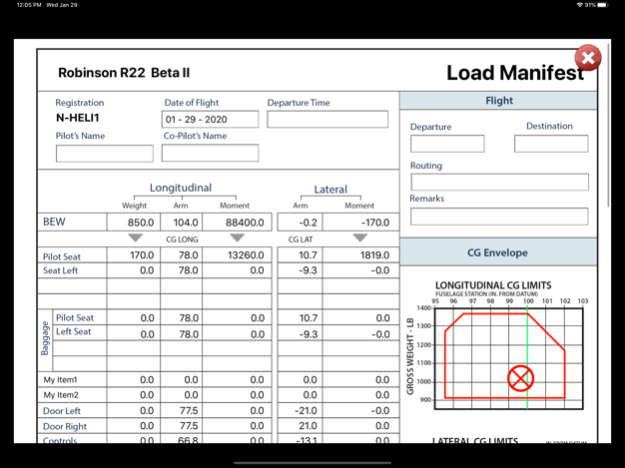R22 5.1
Continue to app
Paid Version
Publisher Description
Gyronimo / Tim Tucker Performance Pad
Flight computer for Robinson R22 Beta and Beta II helicopters.
+ now features a professional load manifest with digital signature
+ Optimized for Retina Display Requires iPad 2 or newer
Tim Tucker, Robinson Helicopter Company’s Chief Instructor and Claus Richter founder of Gyronimo Systems have teamed together to produce a series of new performance apps for the Robinson R22, R44 and R66. These new apps build on the already popular Robinson apps developed by Gyronimo Systems but add the insights and knowledge of Robinson’s well known Chief Instructor. Each app includes not only weight & balance and navigation calculations, but also all critical performance calculations such as Manifold Pressure, Vne and IGE/OGE limits.
A great new tool for students, instructors and professional pilots. Weight & Balance calculations have never been easier and faster.
With the Gyronimo Performance Pad you can calculate weight & balance, performance and navigation data in just a few seconds! It is designed specifically for the Robinson R22 Beta and Beta II (plus weight & balance for Astro, Alpha and Standard), and contains all necessary flight and performance data.
This version of the Performance Pad contains many explanations and special features for flight students.
Quickly change all important values using sliders! Compare Beta and Beta II OGE and IGE performance!
Calculate and compare Manifold Pressure and Never Exceed Speed Limits.
This enables students and flight instructors to experiment with the values and create "what if" scenarios in no time.
The Performance Pad has four main pages
1. Weight and Balance Page
Set person and baggage values in seconds using the convenient sliders. Select doors on/off and left controls in/out with switch-buttons. Check the CG within it's limits immediately and on the same page!
Sign the load manifest and send it as .pdf to your email address!
2. Performance Page
Using the data from your Weight & Balance page the pad calculates:
- Out of Ground Effect (OGE) ceiling
- In Ground Effect (IGE) ceiling
- Density Altitude
- Maximum Continuous Power (MCP)
- 5 minute take off power
- Never Exceed Speed (V ne)
3. Flight Time Page
- Calibrated and True Airspeed
- True and Magnetic Course
- Wind Correction Angle (WCA)
- Compass Heading
- Ground Speed
- Flight Time for a specific distance
4. Helicopter Page
Here you have access to the helicopter's specific data
- Main and Tail Rotor dimensions and
- Power Plant and Fuel
- Airspeed and other limitations
- Definitions
- Change units from US gallons / lbs to Kg/Liter.
Whether you are a professional pilot, student or flight instructor, we are sure that you will benefit from the possibilities of this revolutionary flight computer.
Product Support
We hope that the Performance Pad is intuitive to use, however if you have questions or reports please
contact us anytime via www.gyronimo.com and we will reply usually within the same day!
Jan 18, 2022
Version 5.1
Fixes a bug in performance section: When using the keypad, the 'lock Diff to ISA' was inop.
About R22
R22 is a paid app for iOS published in the Kids list of apps, part of Education.
The company that develops R22 is Gyronimo, LLC. The latest version released by its developer is 5.1.
To install R22 on your iOS device, just click the green Continue To App button above to start the installation process. The app is listed on our website since 2022-01-18 and was downloaded 12 times. We have already checked if the download link is safe, however for your own protection we recommend that you scan the downloaded app with your antivirus. Your antivirus may detect the R22 as malware if the download link is broken.
How to install R22 on your iOS device:
- Click on the Continue To App button on our website. This will redirect you to the App Store.
- Once the R22 is shown in the iTunes listing of your iOS device, you can start its download and installation. Tap on the GET button to the right of the app to start downloading it.
- If you are not logged-in the iOS appstore app, you'll be prompted for your your Apple ID and/or password.
- After R22 is downloaded, you'll see an INSTALL button to the right. Tap on it to start the actual installation of the iOS app.
- Once installation is finished you can tap on the OPEN button to start it. Its icon will also be added to your device home screen.